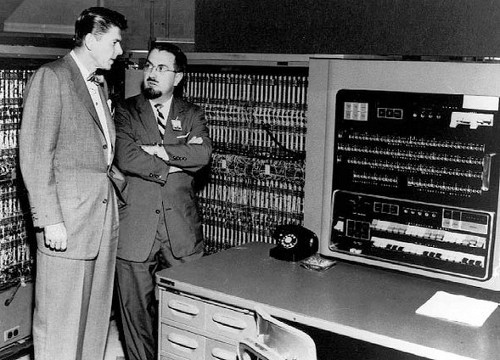
Using PHP-fpm is a way to push PHP execution outside of Apache, one of the main reasons to use it is freeing memory usage of PHP in the apache processes and allowing usage of a threaded Apache server.
In this article we'll explain what this sentence means :-) and will detail installation
and configuration of php-fpm for a Drupal project.
We'll try to keep all the good php settings for project separation we used before,
and we'll try to provide a solution to the chrooted php-fpm problems.
Why do we need php-fpm to solve Apache memory problems with Drupal?
Well, first you are maybe not needing it.
But if you experience problems with the memory usage of Drupal
(usually big functionnal websites ask for more than 64M in PHP memory_limit)
and the number of parallel requests handled by apache, then you'll may find
a good solution with php-fpm.
Apache processes, PHP Memory, Prefork and Worker MPM
On a basic apache/PHP installation you're quite certainly using PHP as mod_php,
it means it's an Apache module. And when memory_limit is set to 64M
it means each Apache child process can grow up to 64M.
With mod_php Apache is enforced in the prefork model,
so each HTTP request use one Apache fork, with MaxClient limit (usually 150 by default).
By default you handle 150 parallel HTTP request.
But there's also the KeepAlive settings, by default 15s (but please set that to 3s),
so a forked Apache process stay online with the client browser for that amount of time,
and cannot handle a new request.
If you use long keepalives, and even with shorts ones, chances are you'll soon need more than
150 in MaxClients to handle parallel incoming HTTP requests.
And here comes the 64M of RAM per apache process.
If you want to push the MaxClients to 250 : 250 * 64M = 15,6 Go of RAM!
The prefork mpm is the very old way to handle incoming requests for Apache.
One of the cool things coming with Apache 2 was the worker mpm.
In this mode Apache forks a few process (let's say 10 for example) and use threads inside
(from 25 to 75 by default), handling here 10*75 = 750 HTTP requests in parallel.
It would be quite cool to use that on big websites,
for example all static files (js, css, images, ...) could be handled by parallel Apache threads,
maybe disabling KeepAlive completly, one request, one thread, simple and fast
(well, tests different combinations, it depends).
But mod_php cannot be used in the worker mpm.
PHP 5 is multithread-enabled, but this is not the case for all PHP libraries.
Check documentation warnings on setlocale(), here if you have several languages in your websites,
you may have mixed languages in the output if parallel threads in Apache are calling different selocale(), quite bad.
And you could encounter this with a lot of PHP extension, hard to find, hard to debug,
this is why mod_php is always used with the old prefork model.
PHP as fastcgi
So we're not using all capabilities of Apache because of PHP? That's sad.
But if you extract PHP from Apache and run it in his own daemon then Apache is simply acting as a proxy of your PHP content generation.
This is one of the main ideas in %cgi% things.
PHP is not only available as mod_php (apache module), it can be used in cli (command line interface), so it can be used as cgi.
Strictly speaking cgi is a slow thing, this is why fastcgi exists, and in the fastcgi familly there's quite a lot of possibilities (fastcgi fcgid, etc). I'm too lazy to explain them all.
The important thing is that php-fpm is a way to run php as a fastcgi.
When Apache 2.2.4 will be there (or if you are brave enough to use Apache unstable 2.2.3),
the right way to connect Apache and php-fpm will be the Apache module mod_proxy_fcgi.
The name says all, Apache is simply proxying a fastcgi thing outside, which produces results for each given HTTP request.
Waiting for that we'll instead use the apache module mod_fcgi.
It works quite well, but the behaviour is not as simple and clear as the proxy behavior.
Some Apache environment variables are still transfered to this module,
and we'll see that using php-fpm in a chrooted environment for each project will be a little more complex
than what it would be with the future mod_proxy_fastcgi, anyway I'll explain a solution so we can now start the install.
Installing php-fpm on Debian step by step
This step by step was tested on a Debian squeeze (6.0).
You'd better start it on a fresh install.
Installing php-fpm on a server where mod_php with Apache in mpm_prefork is still needed is not possible.
Adding dotdeb & non-free repositories
We'll need the dotdeb repository
Add this line in /etc/apt/sources.list
deb http://packages.dotdeb.org stable all
then add the GnuPG key
wget http://www.dotdeb.org/dotdeb.gpg
cat dotdeb.gpg | sudo apt-key add -
rm dotdeb.gpg
Apache mod_fcgi is needed to link php-fpm (and not apache-fcgid) so add the non-free repository
# need non-free packages for FCGI (not FCGID)
deb http://ftp.fr.debian.org/debian/ squeeze contrib non-free
deb-src http://ftp.fr.debian.org/debian/ squeeze contrib non-free
Then add contrib and non-free tags to the squeeze-update line to get:
# squeeze-updates, previously known as 'volatile'
deb http://ftp.fr.debian.org/debian/ squeeze-updates main contrib non-free
deb-src http://ftp.fr.debian.org/debian/ squeeze-updates main contrib non-free
And now that we set all the sources reload the sources informations
apt-get update
Adding packages
For PHP we'll need some packages, do that before installing apache packages, simplier
apt-get install php5 php5-fpm php-pear php5-common php5-mcrypt \
php5-mysql php5-cli php5-gd php5-curl php5-apc
And now enforce Apache with the worker mode (using php-fpm with apache in prefork is useless)
apt-get install apache2-mpm-worker libapache2-mod-fastcgi
Apache modules configuration
We activate the apache modules fascgi and actions
a2enmod fastcgi actions
We add some more useful modules, headers, expires, status and rewrite
a2enmod expires headers status rewrite
And while we are working with apache modules let's removed some useles ones (this will reduce the memory footprint of Apache). But check that in your own installation you do not need them.
- autoindex is this awfull thing listing your directory contents when you forget to protect a directory,
- cgid is a pure cgi module (still running à perl cgi app from 1995?)
- and negotiation allows some languages negociation in the HTTP protocol between the browser and the server -- you may need it, I don't-- it could also choose to use a file with same name as the request but not the right extension, strange behavoirs incoming!
a2dismod autoindex cgid negotiation
We add cronolog to avoid apache slowing because of log tasks. But this is not something required for php-fpm :-)
apt-get install cronolog
Usage of cronolog in your apache configuration is quite simple, instead of writing this:
ErrorLog /var/www/myproject/var/log/error-myproject.log
CustomLog /var/www/myproject/var/log/access-myproject.log combined
You will use that:
ErrorLog "|nice -n 10 /usr/bin/cronolog /var/www/myproject/var/log/%Y/%W/%d-myproject-error.log
CustomLog "|nice -n 10 /usr/bin/cronolog /var/www/myproject/var/log/%Y/%W/%d-myproject-access.log" combined
Project Tree
We'll use the project tree defined in a previous article.
This article was about tunning the PHP configuration, but is also managing project trees,
so that having several Drupal projects running on the same host you encapsulate nicely each project in his own environment.
We will still try to encapsultate each php-fpm Drupal project in a separate environment so everything stated there should
still apply in our new way of working.
In this tree everything was in /var/www/nameoftheproject, I'll add a company prefix, so the base of the tree for my projects
are /var/www/makina/nameoftheproject. Inside I have a www/ directory (documentRoot),
an etc/ directory for configuration files, a var/ directory for logs and temporary files, etc.
Minimal fastcgi.conf
The first thing to edit is the fastcgi.conf file in /etc/apache2/mods-available/fastcgi.conf
<ifmodule mod_fastcgi.c="">
FastCgiIpcDir /var/www/makina/mydrupal/var/fcgi/
</ifmodule>
Which may be smaller than thee default one you may have. Most of these things will be set in the VirtualHost configuration instead.
As you can see we need a var/fcgi directory in our project tree.
It will be used to store the socket making the connection between apache and php-fpm.
mkdir -p /var/www/makina/mydrupal/var/fcgi/
We will leave the Apache configuration for a while and start the configuration of php-fpm, we'll get back on Apache with the VirtualHost, later.
FPM configuration
Main php-fpm configuration
Backup conf example
mv /etc/php5/fpm/pool.d/www.conf /etc/php5/fpm/pool.d/www.conf.orig
cp /etc/php5/fpm/php-fpm.conf /etc/php5/fpm/php-fpm.conf.bak
Now edit the main php-fpm configuration file /etc/php5/fpm/php-fpm.conf and alter it to get this content
(the most important thing is to really get the include of the pool.d directory at the end, and only files ending in .conf):
;;;;;;;;;;;;;;;;;;;;;
; FPM Configuration ;
;;;;;;;;;;;;;;;;;;;;;
; All relative paths in this configuration file are relative to PHP's install
; prefix (/usr). This prefix can be dynamicaly changed by using the
; '-p' argument from the command line.
; Include one or more files. If glob(3) exists, it is used to include a bunch of
; files from a glob(3) pattern. This directive can be used everywhere in the
; file.
; Relative path can also be used. They will be prefixed by:
; - the global prefix if it's been set (-p arguement)
; - /usr otherwise
;include=/etc/php5/fpm/.conf
;;;;;;;;;;;;;;;;;;
; Global Options ;
;;;;;;;;;;;;;;;;;;
[global]
; Pid file
; Note: the default prefix is /var
; Default Value: none
pid = /var/run/php5-fpm.pid
; Error log file
; Note: the default prefix is /var
; Default Value: log/php-fpm.log
error_log = /var/log/php5-fpm.log
; Log level
; Possible Values: alert, error, warning, notice, debug
; Default Value: notice
log_level = notice
; If this number of child processes exit with SIGSEGV or SIGBUS within the time
; interval set by emergency_restart_interval then FPM will restart. A value
; of '0' means 'Off'.
; Default Value: 0
;emergency_restart_threshold = 0
; Interval of time used by emergency_restart_interval to determine when
; a graceful restart will be initiated. This can be useful to work around
; accidental corruptions in an accelerator's shared memory.
; Available Units: s(econds), m(inutes), h(ours), or d(ays)
; Default Unit: seconds
; Default Value: 0
;emergency_restart_interval = 0
; Time limit for child processes to wait for a reaction on signals from master.
; Available units: s(econds), m(inutes), h(ours), or d(ays)
; Default Unit: seconds
; Default Value: 0
;process_control_timeout = 0
; Send FPM to background. Set to 'no' to keep FPM in foreground for debugging.
; Default Value: yes
;daemonize = yes
;;;;;;;;;;;;;;;;;;;;
; Pool Definitions ;
;;;;;;;;;;;;;;;;;;;;
; Multiple pools of child processes may be started with different listening
; ports and different management options. The name of the pool will be
; used in logs and stats. There is no limitation on the number of pools which
; FPM can handle. Your system will tell you anyway :)
; To configure the pools it is recommended to have one .conf file per
; pool in the following directory:
include=/etc/php5/fpm/pool.d/.conf
php-fpm Pool configuration
The pool is your project.
php-fpm can run several pools, we'll use one for each separate project.
So for a project named mydrupal we'll use a file /etc/php5/fpm/pool.d/mydrupal.conf.
you can read the /etc/php5/fpm/pool.d/www.conf.orig file to see what a default pool can contain.
The most important parameters are prefix and chroot.
A complete pool configuration is given a few lines below. But before reading it we'll need to understand the chroot problem.
Chrooted php-fpm
As said before mod_proxy_fcgi will soon be the right way to connect Apache and php-fpm, especially if you want chrooted php-fpm instances.
In mod_fastcgi we cannot alter DOCUMENT_ROOT and SCRIPT_FILENAME environment variables,
and these variables contain the non-chrooted informations.
I made a lot of tests with mod_rewrite, php auto_prepend_file, etc, no way to fix that.
While waiting for that solution the only 'solution' is to rebuild the real path in the php-fpm's pool chroot
and link the www directory to the real one.
Without the chroot things are quite simple, you can try it before if you want.
With the chroot options in php-fpm we enforce the php-fpm execution in /var/www/makina/mydrupal (the pool prefix).
No way to get to a parent directory. Fine for parallel projects security.
But php-fpm receive a DocumentRoot from apache, telling it should move (cd) into var/www/makina/mydrupal/www.
Well we're already quite there, we would like just a move to www/, but for php-fpm this means it needs to go to
/var/www/makina/mydrupal/var/www/makina/mydrupal/www... And no way to alter this document root and script filename received instructions.
So in our working project /var/www/makina/mydrupal where php files are in www/ we do a symbolic link of this too long path
to the short one we would like to have:
export $pool=mydrupal
cd /var/www/makina/$pool
mkdir -p var/www/makina/$pool
# warn, not absolute /var... but relative var/....
cd var/www/makina/$pool
ln -s ../../../../www/ www
Yes, that's ugly, but at least we can now have a working php-fpm pool which is chrooted in /var/www/makina/mydrupal.
Wait for mod_proxy_fcgi or avoid using chroot in php-fpm if you do not want that.
The final tree is:
/ ==> [/ for everyone except the chrooted php-fpm]
\-/var/
\-www/
\-makina/
\-mydrupal/ [base of the chroot for php-fpm (/ for him)
\-etc/
\-doc/
\-www/ ===> [A], DocumentRoot, here is Drupal
\-var/
\-tmp/
\-log
\-www/ ==> empty
\-makina/ ==> empty
\-mydrupal/ ==> empty
\-www/ ===> symbolic link to [A]
Warning: see update at the end of article, there is maybe one way of not doing that
Let's have a look at this pool configuration file (/etc/php5/fpm/pool.d/mydrupal.conf):
; Start a new pool named 'mydrupal'.
; the variable $pool can we used in any directive and will be replaced by the
; pool name ('mydrupal' here)
[mydrupal]
; Per pool prefix ; It only applies on the following directives: ; - 'slowlog', 'listen','chroot','chdir','php_values','php_admin_values' prefix = /var/www/makina/$pool
; The address on which to accept FastCGI requests. ;without prefix: listen = /var/www/makina/$pool/var/fcgi/$pool.sock listen = var/fcgi/$pool.sock listen.allowed_clients = 127.0.0.1 listen.owner = www-data listen.group = www-data listen.mode = 0660 user = www-data group = www-data pm = dynamic pm.max_children = 50 pm.start_servers = 20 pm.min_spare_servers = 5 pm.max_spare_servers = 35 ;pm.max_requests = 500 pm.status_path = /myfpmstatus request_terminate_timeout = 30s request_slowlog_timeout = 10s ; WARNING: chroot does not apply on this setting (??) slowlog = /var/www/makina/$pool/var/log/$pool.log.slow ; Chroot to this directory at the start. This value must be defined as an ; absolute path. When this value is not set, chroot is not used. chroot = $prefix chdir = / catch_workers_output = yes env[HOSTNAME] = $HOSTNAME env[TMP] = /var/tmp env[TMPDIR] = /var/tmp env[TEMP] = /var/tmp env[DOCUMENT_ROOT] = /www ; Additional php.ini defines, specific to this pool of workers. These settings php_admin_value[open_basedir] = ".:/www:/var/tmp" php_value[include_path]=".:/www:/www/include"
; UPLOAD php_admin_flag[file_uploads]=1 php_admin_value[upload_tmp_dir]="/var/tmp" ;Maximum allowed size for uploaded files. php_admin_value[upload_max_filesize]="50M" php_admin_value[max_input_time]=120 php_admin_value[post_max_size]="50M"
;#### LOGS php_admin_flag[log_errors] = on php_admin_value[log_errors]=1 ;php_flag[display_errors] = on php_admin_value[display_errors]=0 php_admin_value[display_startup_errors]=0 php_admin_value[html_errors]=0 php_admin_value[define_syslog_variables]=0 php_value[error_reporting]=6143 ; Maximum execution time of each script, in seconds (30) php_value[max_input_time]="120" ; Maximum amount of time each script may spend parsing request data php_value[max_execution_time]="300" ; Maximum amount of memory a script may consume (8MB) php_value[memory_limit]="100M"
; Sessions: IMPORTANT reactivate garbage collector on Debian!!! php_value[session.gc_maxlifetime]=3600 php_admin_value[session.gc_probability]=1 php_admin_value[session.gc_divisor]=100
; SECURITY php_admin_value[magic_quotes_gpc]=0 php_admin_value[register_globals]=0 php_admin_value[session.auto_start]=0 php_admin_value[mbstring.http_input]="pass" php_admin_value[mbstring.http_output]="pass" php_admin_value[mbstring.encoding_translation]=0 php_admin_value[expose_php]=0 php_admin_value[allow_url_fopen]=1 php_admin_value[safe_mode]=0 php_admin_value[expose_php]=0
; enforce filling PATH_INFO & PATH_TRANSLATED ; and not only SCRIPT_FILENAME php_admin_value[cgi.fix_pathinfo]=1 ; 1: will use PATH_TRANSLATED instead of SCRIPT_FILENAME php_admin_value[cgi.discard_path]=0
; FASTCGI chrooted - HACKING SCRIPT_FILENAME ; if any script in the project try to access some $SERVER ; keys that are not ok in php-fpm mode, then use this ; script to alter/move the $SERVER array ; the script should be at the root of the project (before the www) ; in the chrooted project ;php_admin_value[auto_prepend_file]="/fix_phpfpm_env.php"
; APC settings ################### ; package given from dotdeb is recent ; if you don't like it: ; apt-get install php-dev php-pear make libpcre3-dev; pecl install apc; ; then : echo "extension=apc.so" >> /etc/php5/conf.d/apc.ini ; and : echo "extension=apc.so" >> /etc/php5/fpm/conf.d/apc.ini ; enabling apc php_admin_value[apc.enabled]=1 # allow progress upload bars php_admin_value[apc.rfc1867]=1 # better require_once engine php_admin_value[apc.include_once_override]=1 # make all path absolutes php_admin_value[apc.canonicalize]=1 # only on PRODUCTION SERVER: do not check for file updates (0) # set it to 1 in DEVELOPMENT servers php_admin_value[apc.stat]=1 # Shared memory size # check for max SHM in sysctl: sysctl -a|grep shmmax| awk -F'=' '{print $2/1024/1024 " Mo"}' # usually 32M. to get greater (like here 64Mo), do: # sysctl -w kernel.shmmax=67108864;sysctl -p /etc/sysctl.conf php_admin_value[apc.shm_size]=64M # thanks facebook for these 2 ones, lazy usage of function from opcode # load only required functions & classes on-demand. Effects should be tested # for each app php_admin_value[apc.lazy_functions]=1 # last time I've checked this made a WOD on Drupal... php_admin_value[apc.lazy_classes]=0 # better use cli optimizations in fpm mode, no? php_admin_value[apc.enable_cli]=1
Application VirtualHost
Now we are going to create our Apache Virtualhost and our php-fpm project.
You may need to tests things while creating all theses things. So I'll give you a few commands that could help you
testing apache configuration:
#loading apache env variables (see the dot-space)
. /etc/apache2/envvars
# test apache configuration
apache2 -t
# list apache virtualhosts
apache2 -S
# list apache modules
apache2 -M
# restarting php-fpm (yes, not done via apache restart)
/etc/init.php5-fpm restart
We need to creat the Apache VirtualHost for our current project.
We'll put the source in our project directory etc/ and link it to the main apache virtualhosts repository.
But you could edit it directly in /etc/apache2/sites-available if you want
(I'm in fact even storing the pool configuration here and linking it to /etc/php5/fpm/pool.d).
touch /var/www/makina/mydrupal/etc/apache.conf
ln -s /var/www/makina/mydrupal/etc/apache.conf /etc/apache2/site-available/101-mydrupal
a2ensite 101-mydrupal
And now we need to write some content inside this /var/www/makina/mydrupal/etc/apache.conf.
And in this Virtualhost we'll need to connect the PHP scripts to the php-fpm.
So I'll first gives you a complete VirtualHost and then we will detail how the php-fpm is managed inside.
<virtualHost *:80>
ServerName mydrupal.example.com
DocumentRoot /var/www/makina/mydrupal/www
LogLevel debug
#LogLevel warn
#LogLevel notice
<span class="c"># Debug mod_rewrite</span>
<span class="c">#RewriteEngine On</span>
<span class="c">#RewriteLogLevel 9</span>
<span class="c">#RewriteLog /tmp/rewritelog.log</span>
<span class="c"># classic</span>
<span class="c">#ErrorLog /var/www/makina/mydrupal/var/log/error.log</span>
<span class="c">#CustomLog /var/www/makina/mydrupal/var/log/access.log combined</span>
<span class="c"># or via cronolog</span>
<span class="nb">ErrorLog</span> <span class="s2">"|nice -n 10 /usr/bin/cronolog /var/www/makina/mydrupal/var/log/%Y/%W/%d-mydrupal-error.log</span>
CustomLog "|nice -n 10 /usr/bin/cronolog /var/www/makina/mydrupal/var/log/%Y/%W/%d-mydrupal-access.log" combined <Directory / > Order deny,allow deny from all Options FollowSymLinks # PREVENT .htaccess reading AllowOverride None #.svn & .git directories must be avoided!! RedirectMatch 404 /.svn(/|$) RedirectMatch 404 /.git(/|$) </Directory> # phpfpm/fastcgi # Here we catch the 'false' Location used to inexistent php5.external # and push it to the external FastCgi process via a socket # note: socket path is relative to FastCgiIpcDir # which is set in Main configuration /etc/apache2/mods-available/fastcgi.conf <IfModule mod_fastcgi.c> # all .php files will be pushed to a php5-fcgi handler AddHandler php5-fcgi .php #action module will let us run a cgi script based on handler php5-fcgi Action php5-fcgi /fcgi-bin/php5.external # and we add an Alias to the fcgi location Alias /fcgi-bin/php5.external /php5.external # now we catch this cgi script which in fact does not exists on filesystem # we catch it on the url (Location) <Location /fcgi-bin/php5.external> # here we prevent direct access to this Location url, # env=REDIRECT_STATUS will let us use this fcgi-bin url # only after an internal redirect (by Action upper) Order Deny,Allow Deny from All Allow from env=REDIRECT_STATUS </Location> </IfModule> FastCgiExternalServer /php5.external -socket mydrupal.sock -appConnTimeout 30 -idle-timeout 60 # Project directory <Directory /var/www/makina/mydrupal/www> Order allow,deny Allow from all # Follow symbolic links in this directory. Options +FollowSymLinks -Indexes -Multiviews # Set the default handler. DirectoryIndex index.php # Customized error messages. ErrorDocument 404 /index.php # Various rewrite rules. <IfModule mod_rewrite.c> RewriteEngine on ######### START RULE 1################################## # cleanurl is activated so ALL urls # MUSt be accessed on /too/titi and MUSN'T be accessed on index.php?q=/toto/titi # main reason is that applying url rules (like restricting /admin access is far easier # in the cleanurl form than in parameter form (check commented rule on QUERY_STRING # below as QUERY_STRING as no url decode done in Apache, see that it's harder) # WARNING: need to alter any 'q' parameter that could be present # on original QUERY_STRING (part after the ?), or something # like /toto?q=admin could become a q=toto&q=admin # which is finally a q=admin, so we do not restrict # this rule to index.php ######################################################### # WARNING: must prevent real internal redirect of : # /toto/titi to q=/toto/titi (done in rule 2) # to be forbidden, so the rule apply only # if the rewriting process is starting RewriteCond %{ENV:REDIRECT_STATUS} ^$ #detect non-blank QUERY_STRING (some parameters are present after the ? RewriteCond %{QUERY_STRING} . [NC] # simplier one: we prevent any query with a q= parameter RewriteCond %{QUERY_STRING} (^|&|%26|%20)(q|Q|%71|%51)(=|%3D). [NC] # 403 FORBIDDEN ! RewriteRule . - [F,L] ########## END RULE 1 ################### ########## START RULE 2 ################### # cleanurl handling # for things which aren't real files or dir then # take the given url and giv it to index.php?q=... ########################################### # all url that didn't match ALL previous rewriteCond are still there # squeeze real files or directories, if they really exists # then Drupal won't be called RewriteCond %{REQUEST_FILENAME} !-f RewriteCond %{REQUEST_FILENAME} !-d # do not handle the favicon with Drupal bootstrap RewriteCond %{REQUEST_URI} !=/favicon.ico # This one is needed in php-fpm mode to avoid infinite redirects RewriteCond %{REQUEST_FILENAME} !=/var/www/makina/mydrupal/www/fcgi-bin/php5.external # put everything still there to Drupal index.php # [L]= stop rewriting here for matching rules # [QSA]=Appends any query string created in the rewrite target # to any query string that was in the original request URL RewriteRule ^(.)$ index.php?q=$1 [L,QSA] ########## END RULE 2 ################### </IfModule> ### DRUPAL ### # Protect files and directories from prying eyes. <FilesMatch ".(engine|inc|info|install|make|module|profile|test|po|sh|.sql|theme|tpl(.php)?|xtmpl)$|^(..|Entries.*|Repository|Root|Tag|Template)$"> Order allow,deny </FilesMatch> # Make Drupal handle any 404 errors. ErrorDocument 404 /index.php # Force simple error message for requests for non-existent favicon.ico. <Files favicon.ico> # There is no end quote below, for compatibility with Apache 1.3. ErrorDocument 404 "The requested file favicon.ico was not found. </Files>
<span class="c"># Requires mod_expires to be enabled.</span>
<span class="nt"><IfModule</span> <span class="s">mod_expires.c</span><span class="nt">></span>
<span class="c"># Enable expirations.</span>
<span class="nb">ExpiresActive</span> <span class="k">On</span>
<span class="c"># Cache all files for 2 weeks after access (A).</span>
<span class="nb">ExpiresDefault</span> A1209600
<span class="nt"><FilesMatch</span> <span class="s">\.php$</span><span class="nt">></span>
<span class="c"># Do not allow PHP scripts to be cached unless they explicitly send cache</span>
<span class="c"># headers themselves. Otherwise all scripts would have to overwrite the</span>
<span class="c"># headers set by mod_expires if they want another caching behavior. This may</span>
<span class="c"># fail if an error occurs early in the bootstrap process, and it may cause</span>
<span class="c"># problems if a non-Drupal PHP file is installed in a subdirectory.</span>
<span class="nb">ExpiresActive</span> <span class="k">Off</span>
<span class="nt"></FilesMatch></span>
<span class="nt"></IfModule></span>
<span class="c"># Rules to correctly serve gzip compressed CSS and JS files.</span>
<span class="c"># Requires both mod_rewrite and mod_headers to be enabled.</span>
<span class="nt"><IfModule</span> <span class="s">mod_headers.c</span><span class="nt">></span>
<span class="c"># Serve gzip compressed CSS files if they exist and the client accepts gzip.</span>
<span class="nb">RewriteCond</span> %{HTTP:Accept-encoding} gzip
<span class="nb">RewriteCond</span> %{REQUEST_FILENAME}\.gz -s
<span class="nb">RewriteRule</span> ^(.*)\.css $1\.css\.gz [QSA]
<span class="c"># Serve gzip compressed JS files if they exist and the client accepts gzip.</span>
<span class="nb">RewriteCond</span> %{HTTP:Accept-encoding} gzip
<span class="nb">RewriteCond</span> %{REQUEST_FILENAME}\.gz -s
<span class="nb">RewriteRule</span> ^(.*)\.js $1\.js\.gz [QSA]
<span class="c"># Serve correct content types, and prevent mod_deflate double gzip.</span>
<span class="nb">RewriteRule</span> \.css\.gz$ - [T=text/css,E=no-gzip:1]
<span class="nb">RewriteRule</span> \.js\.gz$ - [T=text/javascript,E=no-gzip:1]
<span class="nt"><FilesMatch</span> <span class="s">"(\.js\.gz|\.css\.gz)$"</span><span class="nt">></span>
<span class="c"># Serve correct encoding type.</span>
<span class="nb">Header</span> append Content-Encoding gzip
<span class="c"># Force proxies to cache gzipped & non-gzipped css/js files separately.</span>
<span class="nb">Header</span> append Vary Accept-Encoding
<span class="nt"></FilesMatch></span>
<span class="nt"></IfModule></span>
<span class="nt"></Directory></span>
<Directory /var/www/makina/mydrupal/var/tmp> AllowOverride None Order allow,deny Allow from all # avoid execution of PHP scripts in upload directory AddType text/plain .php AddType text/plain .phps </Directory>
<Directory /var/www/makina/mydrupal/www/sites/default/files> AllowOverride None Order allow,deny Allow from all # avoid execution of PHP scripts in uploaded files AddType text/plain .php AddType text/plain .phps </Directory>
<span class="nt"><Location</span> <span class="s">/cron.php</span><span class="nt">></span>
<span class="nb">Order</span> deny,allow
<span class="nb">deny</span> from <span class="k">all</span>
<span class="nb">allow</span> from <span class="m">127.0.0.1</span>
<span class="nt"></Location></span>
</VirtualHost>
This VirtualHost contains some parts of the previous article (like extended rewrite rules) but the main php-fpm things are:
- an handler php5-fcgi for all
.phpfiles - an action catching this php5-fcgi telling apache to push that to a file /fcgi-bin/php5.external (keep cool, all theses things are virtual)
- an alias catching this /fcgi-bin/php5.external and pushing it to the url /php5.external
- a Location directive, handling only the /php5.external url, where we enforce the fact this url cannot be accessed directly, only via internal redirects (so from all the previous points here)
- The connection of a virtual file name php.external to a fastcgi service, via a given socket. It's the line containing
FastCgiExternalServer.
So that's all. Any HTTP request for something not static or rejected ends to Drupal's index.php,
which is then redirected internally to the virtual external file (php.external),
where it's connected to a socket mydrupal.sock which is relative to the FastCgiIpcDir we defined previously,
so it's /var/www/makina/mydrupal/var/fcgi/mydrupal.sock.
This is the socket used for the communication channel between php-fpm and Apache.
In the php-fpm pool configuration we defined this same socket with the listen command
(without prefix: /var/www/makina/mydrupal/var/fcgi/mydrupal.sock and with the chroot and prefix: listen = var/fcgi/mydrupal.sock).
File access rights
We need to apply some rights for the apache user.
Basically the www-user needs read access to the Web Document Root and some write rights on the sites/default/files directory.
Here is a list of commands that should do the trick, could certainly be done in other ways (like more restrictive, I'll update it one day).
echo "apply ownership"
chown -R root:www-data /var/www/makina/mydrupal/*
echo "default directories read rights"
find /var/www/makina/mydrupal/www ( -type d -wholename "/var/www/makina/mydrupal/www/sites/default/files" -prune ) -o -type d -exec chmod 2750 {} \;
echo "default files read rights"
find /var/www/makina/mydrupal/www ( -type f -wholename "/var/www/makina/mydrupal/www/sites/default/files" -prune ) -o -type f -exec chmod 0640 {} \;
echo "directories write rights"
find /var/www/makina/mydrupal/www/sites/default/files -type d -exec chmod 2770 {} \;
echo "files write rights"
find /var/www/makina/mydrupal/www/sites/default/files -type f -exec chmod 0660 {} \;
chown root:www-data /var/www/makina/mydrupal/
chown root:www-data /var/www/makina/mydrupal/var/fcgi
chmod 2770 /var/www/makina/mydrupal/var/fcgi
chown -R root:www-data /var/www/makina/mydrupal/var/tmp
chmod 2770 /var/www/makina/mydrupal/var/tmp
Starting & Stoping Apache & PHP
Remember that php-fpm is not anymore linked to apache, so you'have an init script for php as well.
/etc/init.d/php5-fpm [start|stop]
Exactly like mysql or apache2. You may check that the /etc/rc*/ files are there for the startup scripts
ls -alh /etc/rc*.d/???php5-fpm
Final steps, Database & Settings
No surprises here, I'm quite sure you know how to perform all theses steps. But that's a step by step, so here are the last ones
Well, in fact you may have one surprise in the settings.php
apt-get install mysql-server-5.1
Create database and user for application (alter the default passwords and users of course):
mysql -u root -p
> CREATE DATABASE mydrupal CHARACTER SET utf8 COLLATE utf8_bin;
> GRANT ALL PRIVILEGES ON mydrupal.* TO mydrupaluser@localhost IDENTIFIED BY 'mydrupaluserpassord';
> FLUSH PRIVILEGES;
Alter application conf to use real database user and paths. For drupal it's usually in [project root]/www/sites/default/settings.php.
Import the project dump if it's already available, or get to the http://mydrupal.example.com/install.php url (or use drush install).
mysql -u mydrupaluser --password="mydrupaluserpassord" --character-set=utf8 mydrupal < /var/www/makina/mydrupal/sql/dump.sql
Where's my surprise in the settings.php?
Yes, if you defined previously the temporary directory in the settings file, which is a very good place to define it (I'm not a very good fan of configuration stored in database), you may have something like:
$conf['file_directory_temp'] = '/var/www/makina/mydrupal/var/tmp';
Or even
$conf['file_directory_temp'] = '/tmp';
But now we're in a chroot, the new path is:
$conf['file_directory_temp'] = '/var/tmp';
And the same thing apply for any filesystem related setting in drupal (but you should not have a lot of them).
Update. Avoid chroot symlink hack with doc_root php setting?
A very nice backtrack.
The autor finally found a useful usage of php doc_root setting and explain it could help avoiding the fake document root symnlink inside the chroot.


